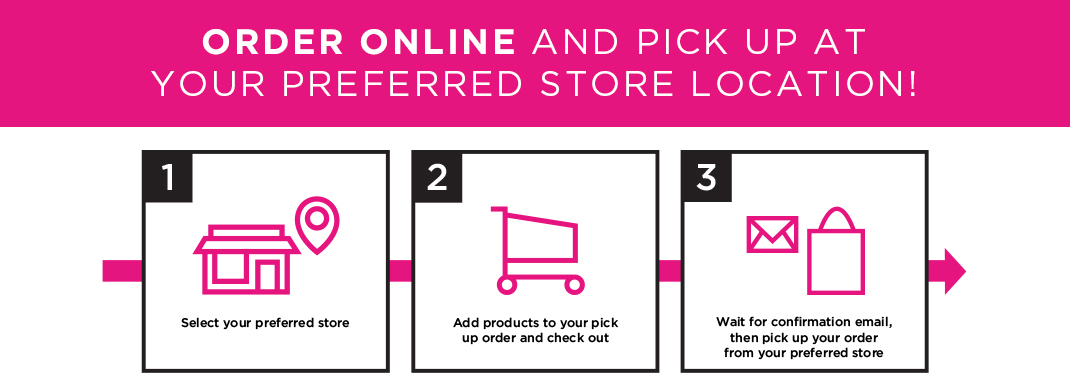
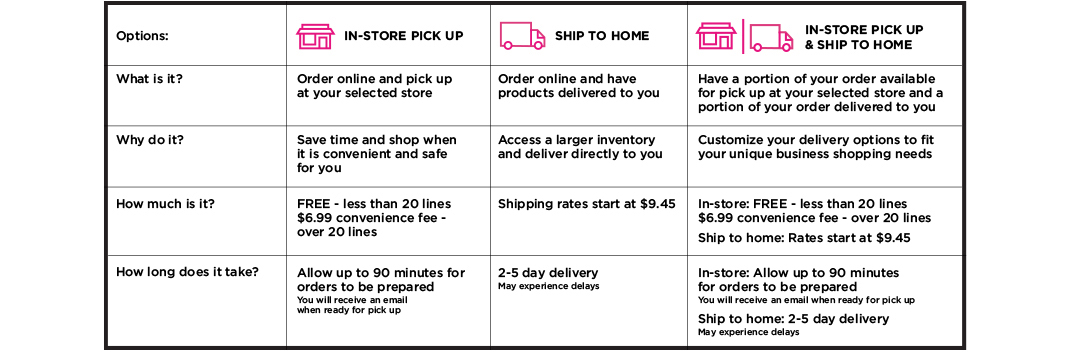
FAQ
How do I sign up to shop online? On maritimebeautyshop.com, you can sign up to shop online with us here. If you are able to provide your MBS Member number and professional licence number on the form, this will speed up the approval process.
I received the message “my account has been locked” what do I do? When you create a new account to shop at maritimebeautyshop.com, and provide your professional credentials, your account is temporarily locked until a member of our online store Customer Service team can verify your account (this usually takes 1-2 business days). You will be notified by email when your account is unlocked and ready to use.
Can I complete an order for Pick Up In Store, and have other items shipped? Yes, within one order, you can choose to have some items shipped to your location and some items to be picked up at your preferred store.
How will I know when my Pick Up In Store order is ready? You will receive an email notification saying your order is ready to be picked up. To avoid a long wait time, please do not arrive to your pick up location before you receive the email notification.
What time frame can I expect my order to be ready? During this time, we aim to fulfill orders to be picked up at store in 90 minutes after the order is placed, assuming the store is open. If an order is placed 90 minutes before close, it will be available for pick up the following day. If an order is placed after close, the store will require 90 minutes the following day to prepare the order.
What am I supposed to do when I arrive at my pick-up location?
When you arrive to your pick up location please prepare the following:
- Please maintain social distancing (2m/6ft.) from all people, at all times. This includes in the parking lot, lining up, and while in-store with Store Associates
- When you approach the store door, please have your ID or Store Membership card ready to hold up to show the Store Associate
- Step back from the door (2m/6ft.) to allow the Store Associate to safely place your order outside, or invite you into the store if possible.
What is the convenience fee I see on my order? In order to maintain store inventory levels, we are encouraging smaller pick up in store orders be made by offering this service for FREE for all orders smaller than 20 unique lines. Any orders with 20 unique line items or more, will have a $6.99 + tax convenience fee attached to the order. We encourage large orders be shipped to your location from our warehouse where there is a larger supply of what you need.
What is a unique line? A unique line item is any 1 product type and is not bound by quantity restrictions. For example, if you ordered 7 liters of Redken All Soft Shampoo 300ml, this would count as 1 unique line.
Can I make changes to my order after it’s been made? Can I refund my order? At this time, we do not have the capacity to process refunds, or add or remove items to an order after it’s been placed.
Who can I contact if there is an issue with my order?
Customer Service, Monday to Friday
8:30am – 5:00pm
Toll Free: 1.800.565.7721
E-mail: [email protected]
I need to change my shipping address on my online store account, how do I do it? Please email [email protected] to change your shipping address. When you email, please provide your full name, business name and MBS account number if you have it as well as your old shipping address, and your new one.
Can I just call in my order to the store? We are no longer able to accommodate call-in orders to individual store locations. If you would like to call in your order for delivery, please contact customer service. All curbside, store pick up orders must be made through maritimebeautyshop.com
Customer Service ordering, Monday to Friday
8:30am – 5:00pm
Toll Free: 1.800.565.7721
E-mail: [email protected]
Looking for more information? Check out our How To videos!
How To: Select Your Preferred Store
How To: Filter by Preferred Store Only
How To: The 3 Ways of Shopping on MaritimeBeautyShop.com
How To: Switch Product from "Ship To" to "Pick Up In Store"